Probing
Last modified by writer on 2023/06/14 14:13
The probing buttons in the interface of the milling module allow you to search the workpiece surface along the Z axis, as well as along the X and Y axes in the negative and positive directions.
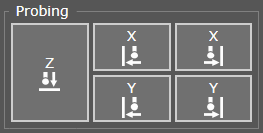
Probing buttons
When probing along the Z axis, the surface of the material will be searched, the Z coordinate will be zeroed and raised to a safe height. The Probing sensor signal must first be configured in the “Settings” → “IO” → “Input Signal Parameters” section. Also in the section “Settings” → “Tool” the probing speed and safe height are set.
When using probing buttons, the M115 macro is called, which allows you to redefine the behavior of the system during probing.
Listing IDs of probing directions:
- X_Minus;
- X_Plus;
- Y_Minus;
- Y_Plus;
- Z_Minus.
