Why Do You Need to Do a Homing?
“Base Search” (homing) is an extremely important operation that should be performed each time the machine is turned on before starting work.
By inclusion is meant clicking on the "Enable" button in the program. When the machine is turned off, the motors are relieved and they can crank. And when you press the "Enable" button, PUMOTIX supplies voltage to the motors, after which their position can no longer accidentally change. After switching on, PUMOTIX always assumes that the current position of the drives is unknown. It could change while the system was turned off.
Homing is an operation during which all motors rotate in a predetermined direction (see home search settings) until the corresponding sensor is triggered. If the sensor has a high repeatability of operations, then the search for the home will always be completed in one previously known place, relative to which you can set the machine coordinate.
Simply put, after turning on the machine “does not know” where it is now, and after searching for home -“knows”.
So why do you need to do this?
Mainly in order not to be afraid to stop the machine at any time. If the machine had known machine coordinates before starting the G-Code, then you can interrupt processing at any time and turn off the machine. And the next day, you can again search for home and continue the execution of the G-Code from the line where you left off. The accuracy with which the machine will continue processing will depend only on the repeatability of the home sensors.
If this is not done before starting the G-Code, then in the event of a stop, it will be extremely difficult to find the start point.
What does homing look like in PUMOTIX?
On the "Axis Control" panel of the "Workflow Process" tab, you can find the "Homing" button, which just searches the home for all axes. Also, next to the coordinate of each axis there is a button with a "house" for finding the home for a specific coordinate axis.

When PUMOTIX is launched, the home buttons next to the gray axes mean that the homing was not performed.

During the homing procedure, the color of the buttons changes to green.
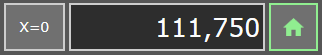
This will mean that the homing has been completed.
